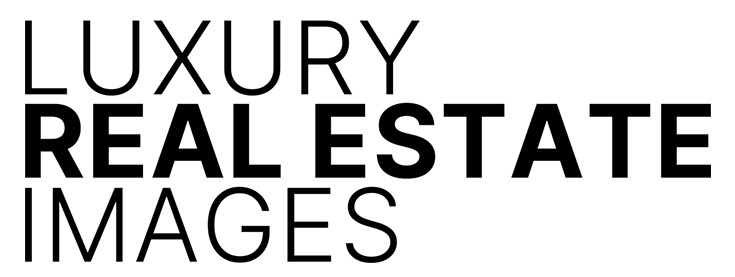Sony a7II Real World Review
Why I Sold All My Canon Gear
Sony a7II Real World Review – Prelude: This is my real world Sony a7II review and real-world experience, Part I. I’m not sponsored by any camera company. Be forewarned this is a long post.
After 15 years of being a hard core Canon fan boy, I became disillusioned. The lenses just weren’t sharp enough for me. You see, two years ago I purchased an Olympus OMD EM-5, then another, then an OMD EM-1. I was bitten by the mirrorless bug. Great M43 cameras. Seriously blazing fast auto focus. Tack sharp lenses, wide open, plus IBIS {in body image stabilization}. I thought to myself, why the hell aren’t may Canon lenses this sharp and why aren’t they sharp wide open even after factory calibration?
The lenses I was using for the Oly, the amazing 45 f1.8, 75 f1.8 and the 12-40 f2.8 Pro are $399, $799, and $1199 respectively. Try purchasing new Canon L lenses for those prices.
It was time to up grade my system Canon body and some of my lenses. And to do that I’d need to plunk down about $3600 US dollars for a 5DIII to replace my rather awesome EOS 1DIII that I’d been shooting with forever. The EOS 1DIII was IMHO is a workhorse of a camera. Never failed me. Took a lick’n and kept on tick’n. I made a living using that camera for eight years. But after using the Oly’s which only cost me about $1k per body with the OEM grip I was taken aback by Canon’s price point for their 5DIII $3600. Plus the Mark II version of most of their lenses had double in price {most of them over $2k a pop} from the previous V1 lenses. Upgrading my Canon gear was going to be very expensive and it was clear to me that the price points were a bit out of whack and the technology no longer cutting edge and the weightiness … well … really heavy. Try street shooting or a doing a walk about {out for the day} in Los Angeles, New York City or Paris with two DSLR bodies, and three or four lenses. At the end of the day, it feels like you’ve been carrying around a twenty five pound weight strapped to the middle of your back, hiking up a mountain. Plus, try being discrete DSLR in hand with a 50mm f1.2 or worse yet a 24-70 f2.8L, photographing life going by. Let’s face it the rig is intimidating. M43 mirrorless rigs much less so. While in Paris I was able to sit in cafes mere feet away from people and pop off frames without them noticing.
In other words, I thought upgrading my Canon was going to be very expensive. Sticking with the system that was getting more expensive to maintain, weighed allot, didn’t give me tack sharp images wide open even with the L glass and wasn’t innovating. It simply didn’t make sense to me as a business person and as a photographer to stick with the brand.
I own and have tested the Sony a7s and can state unequivocally that you can shoot it at the highly usable and extremely low noise 20,000 ISO and in a pinch 50,000 ISO. It is ground breaking.
When Sony came out with their full frame camera, the a7r, a7II and a7S, I was skeptical. After all its only a Sony. I kept hearing about them. My buddy got one, he sold all his Canon gear. Honestly, though he was a bit daft at the time. One day I was at the mall and passed by a Sony store. I stepped in for a moment, walked towards the Sony camera table and played with the a7 full frame cameras. They felt nice in the hand. Well built. Diminutive mind you compared to a DSLR. But so were my Oly’s. They were built just good as my Oly’s and in some ways better. You can read my real world review about traveling in Paris and New York City with my Oly set up here.
Another factor was that any time I had a commercial or wedding shoot I needed to take a suitcase worth of camera gear with me to the job. A Think Tank Airport Security packed to the hilt with all my camera bodies, lenses and back up batteries. And it was HEAVY! At the end of a wedding shoot, my back would be killing me from lugging around the heavy Canon gear. One body on each shoulder. Each body with a lens on it.
Now, I can fit my entire photographic arsenal: a7II, a7s, 4 lenses and back up batteries in a Think Tank Retrospect 30 shoulder bag and it weighs next to nothing.
After using my Oly gear for a while and becoming effortlessly comfortable with it I started using it for weddings and some commercial work. The Oly gear, lightweight, super fast focusing and tack sharp lenses were great. I could photograph 85% of my wedding with it. But the ISO stunk over 6400. So I’d revert back to my Canon 1DIII for some of the reception images. Bigger sensor and better flash system. At this point, I was smitten by the mirrorless bug.
The quick focus, full frameness, gorgeous skin tones, excellent video, and tack sharp wide open apertures closed the deal for me.
After reading as many reviews as I could about the Sony a7, a7II and a7s and not really hearing anything super negative I decided to do some further investigation. I scoured Brian Smith’s excellent site and read Steve Huff’s great reviews too. BTW, have you seen the beast of a small camera that the Sony a6000 is for under $600 …. in a word …. mind-blowing! As I mentioned earlier, my buddy had an a7, a600 and an a7II. I got to try them out over a sushi lunch. Yeah I know, for such a brief bit of time you can’t really get to know the system and its foibles and nuances. But it felt right. And the image IQ that my buddy was getting was mind-blowing. The quick focus, full frameness, gorgeous skin tones, excellent video, and tack sharp wide open apertures closed the deal for me.
Using Facebook and Craig’s List I put all my Canon gear up for sale: 24mm f2 .8L, 50mm f1.2 L, 24-30mm 2.8L, 70-200 2.8 IS L, 85mm f1.2 L, 135mm f2 L, EOS 1DIII and a 60D for back up. Sold two lenses on Facebook and nothing was moving on Craig’s List which made me a bit nervous. But this was right before Christmas. I rationalized that that was the reason. Then a friend told me about OC Camera in Mission Viejo. Went there two weeks ago and the owner Roozbeh {pronounced – Roozbay} gave me a square deal on ALL my gear. Sure I took a tiny hit on some of the prices, but it was done. Finished. Kaput. Over. Complete. Also sold one of my Oly bodies.
My Sony full frame, mirrorless system came via FEDEX three days after selling all my gear. An a7II and an a7s with the Sony VG-C1EM vertical battery grip. Lenses: 16-35 f4 Zeiss OSS, 24-70 f4 Zeiss OSS, 70-200 f4 G OSS and the amazing 55 1.8 Zeiss OSS. OSS stands for in-lens optical stabilization and the G stand for Gold Standard making it one of Sony’s best lenses.
Why did I purchase these two bodies?
The Sony a7II was purchased for its full frame 24mp’s and for the IBIS {that’s in-camera image stabilization in camera geek talk}. The IBIS is a first for any full frame camera. For me, the a7r was overkill for photographing weddings and the majority of the commercial work I do. Nice to know the a7r is there should I need a full frame 36mp body.
Another aspect I love about the Sony a7s is the programable electronic shutter feature which makes the cameras shutter release completely silent.
The Sony a7s was a simple choice. Its a low light beast. Boasting ISO from 50 – 409,600. Not a typo. To be clear the 409,600 is simply bragging rights. I own and have tested the Sony a7s and can state unequivocally that you can shoot at the highly usable and extremely low noise 20,000 ISO and in a pinch 50,000 ISO. It’s groundbreaking. I remember having the first pro digital body only 14 or so years ago the EOS 1D and captures weren’t really usable past ISO 800.
Another aspect I love about the Sony a7s is the programmable electronic shutter feature which makes the cameras shutter release completely silent. It’s uncanny. As the photographer capturing the image, I can not even hear the shutter. The only way that I know that an image is being captured is the very quick blackout of the EVF. My jaw dropped to the floor. Simply amazing. This is a boon for set photographers on movie stages that normally have to house their cameras in a blimp. And any photographer who wants to remain as discrete as possible.
Amazing how far we’ve come with digital photography in such a short time. Some of my work is photographing events and weddings. This will be my go-to camera for low-light photography. I’ve dialed Auto ISO constraints into the camera from ISO 100 – 20,000. The full frame sensor size in all of the Sony mirrorless bodies is the exact same physical size as a Canon or Nikon full frame sensor.
So, I feel like I have the best of both worlds. A 24mp full frame camera, the Sony a7II, with IBIS. And a low-light beast the Sony a7s that can shoot 20,000 ISO with ease that looks like its a super clean 1600 or even 3200 ISO on any current DSLR body.
No camera system is complete without superb lenses. Sony doesn’t disappoint.
No camera system is complete without superb lenses. Sony doesn’t disappoint. The 16-35 f4 ZA OSS, 24-70 f4 ZA OSS, 70-200 f4 G OSS and the amazing 55 1.8 ZA OSS. All the Zeiss lenses are manufactured by Sony to strict standards set by Zeiss. They all have a very solid feel to them. And feel well balanced with their respective bodies. The 70-200 is a bit awkward on the a7II with no grip. All are tack sharp wide open. I’ve run them all through their paces from wide open to f22. My favorite is the 55 prime. Tack sharp wide open at 1.8 with gorgeous fall off and bokeh. The only lens that seems to be slightly problematic is the 16-35 f4 ZA OSS which I’ll discuss further below. Is f4 and issue? Not really when you consider I’ll be able to use them on the a7II all day long and under studio conditions too. If I’m shooting natural light and need to use a higher ISO I can always switch off to the a7s body. I do plan on purchasing the well respected 35mm f1.8 ZA OSS too. This way if I encompass super low light situations at some events and wedding I’ll be able to use the 35 and 55 as my prime time lenses with absolutely no worries at 20,000 ISO.
Learning Curve: This is a learning curve switching over from Canon to Sony. I had to read the manuals. Its easier for me to download the PDF on to my laptop or desktop. This way the text is searchable. The manuals are pretty poor when it comes to figuring out programming nuances and nomenclature. For instance, the beep which sounds when the focus is achieved is poorly named Audio Signal. Thank goodness for Google searches and YouTube tutorials. Camera companies would do well to produce their own videos showing how photographers have set up their cameras. Or put together YouTube videos that show essential camera functions. Most of what I needed to learn about how to set up my camera was not intuitive.
Images: For purposes of this post I’m featuring some luxury real estate photography from Laguna Beach, California … a commercial shoot using the Sony a7II exclusively. Because the camera is so new, I received it the beginning of this week, I haven’t had the chance to shoot a whole range of subject matter yet. In a follow-up review I’ll feature portraits from a headshot session to show how the Sony a7II handles skin tones in Part 2.

A few observations using the a7II
Body & Build: Solid. Weather sealed magnesium alloy body. Matt black metal finish. Can curl fingers around the handgrip easily. Ergonomically well thought out. Fits in the palm of my hand. Tiltable rear LCD screen. Modes dial and exposure compensation dial can be dialed in in clickable stops and won’t change by accident. Rubber eyepiece securely fastened. I’ve lost so many on my Canons. And the Oly falls off easily too. Movie mode in a bit of an awkward position on the right side of the camera.Not an issue for me because I’m not going to do run and gun video. When I want to make a video it is purposeful. The lens change button is tiny, too small. You’ll have to use your fingertip instead of the pad of your finger to change lenses. SD compartment, nice springy action, slides forward to open. Battery compartment fail: You open it with a latch on the bottom of the battery compartment door. But when closing it, it doesn’t automatically lock. Instead, you have to lock it. I find this counter-intuitive. It should lock automatically when you replace the battery and close the door.
Auto Focus: 9/10 Very quick. No lag. At least as fast as my Oly gear which beat out Canon hands down. There are times when autofocus fails on both bodies in areas of low contrast when using the smallest focusing point. The fix is changing the size of the focusing point or focusing on an area of greater contrast and recomposing. The a7 systems offer a choice of small, medium, and large focusing points. I opt for small, but I’ve noticed that switching to the large focus point helps lock in focus in dimly lit or low contrast scenes.
Chromatic Aberration: 10/10 As far as I can tell, nonexistent on all the lenses used, 16-35 f4 ZA OSS, 24-70 f4 ZA OSS, 70-200 f4 G OSS. This was a major concern. My Canon lenses all L glass had horrible magenta, green, cyan, and red fringing.

Menu System: The a7II is highly customizable. Takes a bit getting used to switching over from Canon. That being said, there are some things I really like about it. For instance, you can choose to use Single Shot, Hi Frame Capture, and onboard presets of both continuous shot and single shot bracketing from one single quick access menu. Overall the menu system is easy to access from either the Fn button or the Tile Menu.
Adobe Lightroom: Does not yet support a7II. The workaround. Adobe has released a free DNG converter. It works like a charm. Since I’m a RAW shooter, converted to DNG, then transferred into Adobe Lightroom … easy peasy.
Lens Acuity: Superb 10/10 Images in this post are shot from f7.1 – f13 Much, much sharper than my Canon L lenses are/were capable of.
Color Rendition: Superb 10/10

Battery Usage: 5/10 Pretty poor. I hope Sony comes up with a software update that can somehow improve battery life. I’ll be getting a grip in the long run for the a7II. I used 2.5 fully charged batteries over a 4-hour shoot.
Dynamic Range: 9/10 Pretty amazing. I really didn’t need to do much to keep the range intact. As you can see I’ve gone the spectrum in the images from super bright to dark shadow areas.
EVF: 9/10 Superb. Quick, responsive. Virtually no blackout.
Rear LCD: 8/10. The rear LCD tends to get grainy/noisy in low light situations when I was testing out the camera which led me to the false conclusion that the image will also be grainy/pixelated, but that’s not the case. All images are gorgeous, with smooth tonality throughout. Most images here shot in the range of 400 ISO.

Sensor Dust Issues: The sensor is a bit of a dust magnet. Don’t know if this has anything to do with the sensor being so close to the lens flange? But from my shooting experience, there were at least three times that I had to bust out my rocket blower to clean up the sensor. Sony would be wise to include vibration technology to knock the dust off the sensor at shut down. Not sure if it is included in the a7II?
L Bracket Plate: I use the Really Right Stuff ball head. Its very awkward shooting vertical frames on a tripod without one. I just ordered one from RRS.
High-Speed Frame Rate: 10/10 Simply plows through frames with ease. However even after a 5 shoot bracket using a Lexar Pro 32 GB, class 10, 400x card there is a 3sec. – 4 sec. wait until the images are written to the card. You can keep shooting but you can not access menus until the data is written to the card. I don’t really see this as an issue at all for me.
Shutter Sound: Not so loud. I’d say about half that of my Canon gear.
Shutter Vibration: On close inspection of my images I noticed none. Zero. Nada.

16-35 f4 ZA OSS: This lens renders fairly bendy distorted images. Its evident right away the vertical lines are badly off-kilter and skewed. I was quite concerned about this because it is a go-to lens when shooting architectural and luxury real estate images. Upon import of the shoot below the 16-35 f4 ZA OSS images where pretty distorted and curvature was quite noticeable. The fix. Go into Adobe Lightroom in the Lens Correction Panel Select Basic, click the checkboxes to toggle on, Enable Profiles Corrections, Remove Chromatic Aberrations, Constrain Crop, then choose the Full button below the toggle choices. Then make a Preset to save the changes you just made to the Lens Correction —> Basic panel. Apply the preset on Importing images. At first, I was very concerned about how bendy and distorted the images were. When I went to sleep last night I was thinking about how to correct it. This morning did a Google search and came up with the above fix. The Auto Camera Lens Profile is amazing. It will straighten and correct 95% of the image right away.
Expert Shield: I’ve applied the Expert Shield to my a7s and am Beta Testing one for the company on the a7II. Excellent product to protect the rear LCD from scratches. Very responsive to emails. Highly recommend their products.